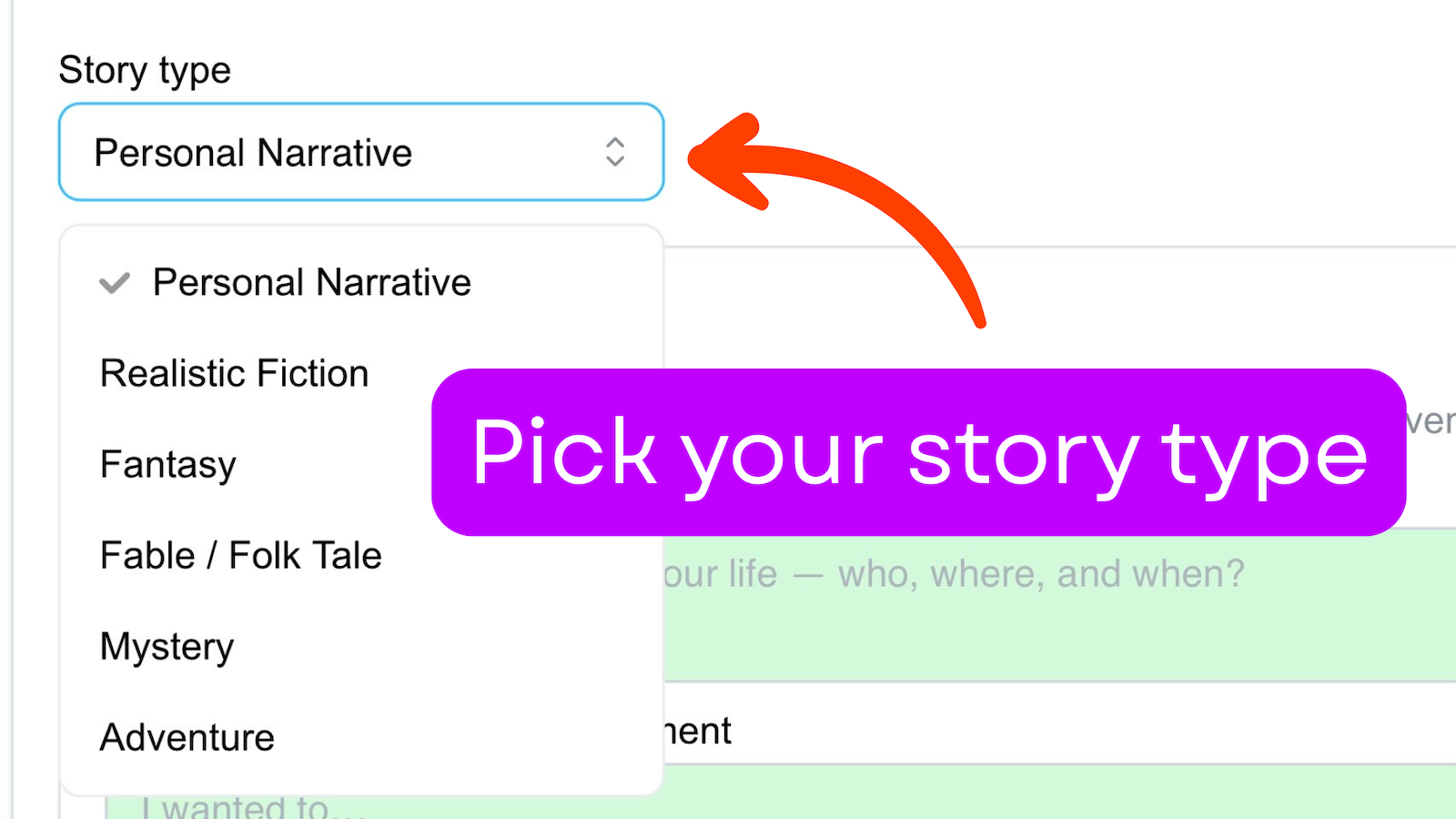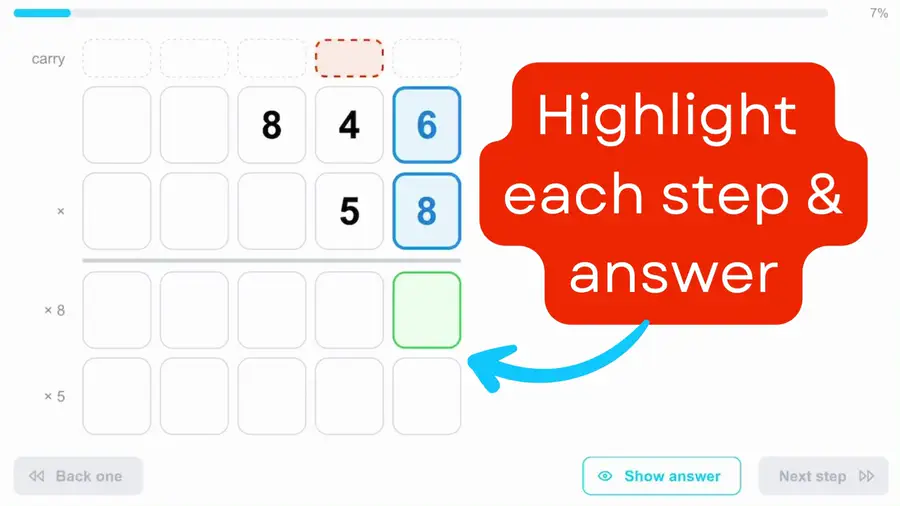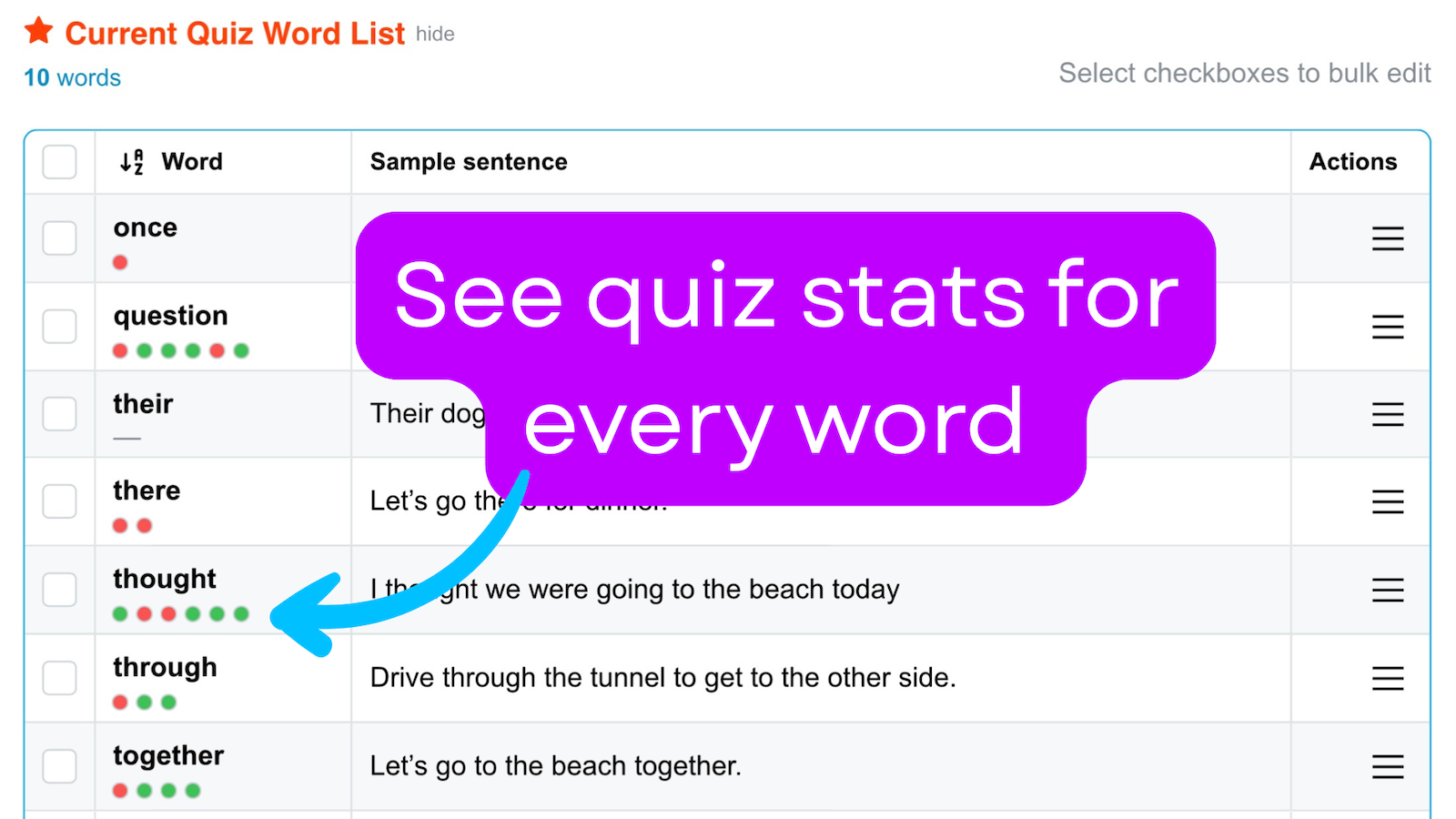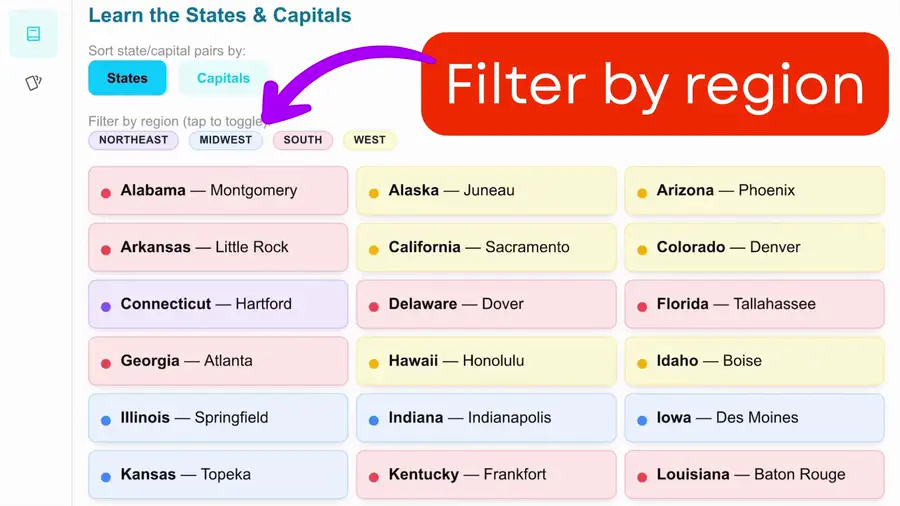Top tools kids are actually using
We turn reliable, real-world data into simple, powerful practice tools—built around classroom-style steps and informed by teachers. Designed for different learning styles and abilities, our tools are kid-safe and free to use—see a few favorites below. (Tools marked with require a free account to store data.)
Write a story
Pick your flavor—mystery, personal narrative, or adventure—and get scaffolds kids can actually use. Dictate with speech-to-text, drag to reorder body sentences, and polish with a friendly checklist. It can read the draft aloud, supporting motor challenges, ADHD, dyspraxia/dysgraphia, and kids who learn best by listening.
Step-by-step multiplication
Type the problem you’re stuck on and watch each step highlight exactly where to multiply. Clear, color-coded carries and a dockable times table reduce working-memory load, keep kids oriented, and make the process predictable from start to finish. It’s like a teacher, showing the standard algorithm one small step at a time.
Custom spelling quizzes
Create and manage word sets—current, future, archived—and see results build over time. Kids practice by listening, hiding, revealing, and typing; wrong answers get immediate, targeted feedback and are quizzed again until they stick. The dashboard’s red/green indicators and easy list moves make it obvious what to review next.
Learn U.S. capitals
See states with their capitals, filtered by color-coded regions to learn in manageable chunks. Flip cards, mark right/wrong, and keep quizzing missed pairs until everything sticks—so practice turns into progress. Start with one region, then expand to all 50; missed-only rounds focus practice where it counts.
Explore a subject or launch a tool:
Language Arts
Math
Why it works
Homeroom Hub is a toolkit of scaffolded supports that helps neurodivergent and neurotypical students complete their real assignments—bridging the gap between classroom demands and the supports they need. Our tools lighten executive-function load, support motor planning, and clarify concepts, with free, high-quality resources and APIs.
- Built for real skills: Writing (Dictionary + Rhymes), Math (Arrays, Place Value, Dice), Art (Color Lab), Science (Weather), Social Studies (Learn States, Find Your Reps).
- Built-in “Why this helps” guides: On most tools, tap the ? icon to open a short guide—why the tool works, how to use it, plus tips, FAQs, and quick activities.
- Instant-on tools: Most tools work without signing in. Sign in to unlock a few extras and sync across devices—either way you’re using a tool in under 10 seconds.
- Kid-safe, distraction-free: Ad-free, pop-up–free, clean UI—nothing competes with the task.
- Low cognitive load: Consistent layouts, plain language, big tap targets, and visual models—especially supportive for neurodivergent learners.
- One design language: Every tool feels familiar, so kids don’t relearn controls.
- Privacy-first by design: Minimal data and explicit opt-ins—no tracking or logging of personal info.
Why create an account
Accounts are optional and free, and most tools work without one. A free account simply gives you a safe place to save and sync your work across devices—only for the tools you choose.
- Save & sync your data: Keep your tool data in step across phones, tablets, and laptops.
- Unlock opt-in tools: Tools marked with need an account to save/sync your stuff or are opt-in extras so the subject view stays simple.
- Quick favorites: Star your most-used tools and they'll appear on the home page and in the menu, ready to open fast on any device.
- Set your ZIP once: Weather opens ready to go—no retyping each time.
- Use it anywhere: Your saved data travels with you across devices.
- Optional and private: Most tools work without an account. Sign in only if you want these extras—minimal data, explicit opt-ins.